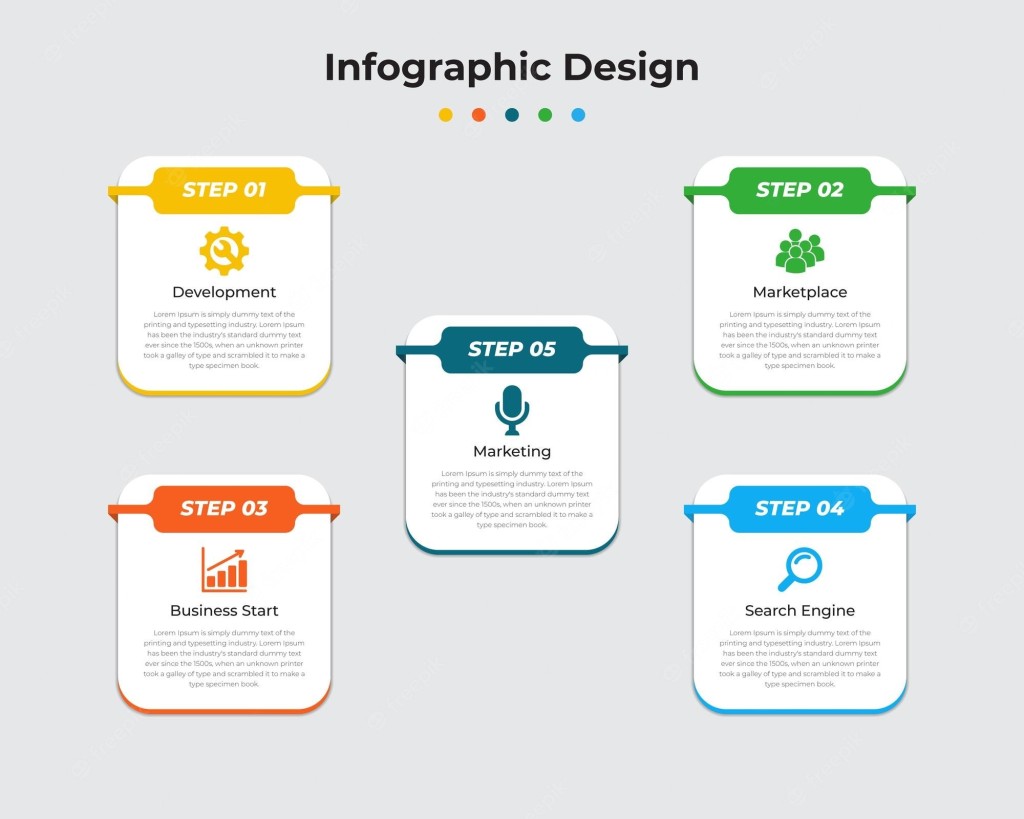
Image Source: FreeImages
Building a Website for Free in Just 5 Easy Steps
Building a Website for Free – Creating a website is no longer the domain of coding gurus or those with advanced technical knowledge. Thanks to simple website-building platforms, anyone can create their own online presence in just a few clicks and for little cost. Websites have become an essential part of almost any business operation in the digital age.
Creating your own website not only helps you connect with potential customers but also serves as an online CV for prospective employees or future employers. Whether you’re launching a new product, promoting your business, or just want to build an online portfolio for personal reasons, having your own website can be beneficial for all kinds of reasons.
In this article, you’ll learn everything you need to know about creating your own website and doing so for free – regardless of your technical proficiency.
Step 1: Find Your Website’s Purpose
The first step in creating your own website is to understand its purpose. What is your website trying to achieve? What problem is it trying to solve? Why do you need your own website in the first place? Before you even begin to think about designing and building your website, you need to first sit down and write out what your website’s purpose is and how it will help you achieve your goals.
Understanding your website’s purpose is crucial to building a website that is functional and beneficial for you and your business. Think about the following questions: Why do you need your own website? What problems will it solve? How will it help you achieve your goals? What is your intended audience?
Step 2: Select Your Website Builder
Once you know what your website’s purpose is, the next step is to select the website builder that will make all of your website-building dreams come true. There are thousands of website builders on the market and choosing the right one can be challenging.
You want to select a website builder that is both user-friendly and easy to navigate. When choosing a website builder, you should determine if you want an online platform or a self-hosted solution. An online platform means that you’ll publish content through their website and then share a link with your audience to access your website.
A self-hosted solution means that you’ll be responsible for hosting and maintaining your website. For the sake of this article, we’re going to focus on self-hosted website builders. Here are some of the best website builders on the market:
– Squarespace: This is a great option for those who are just starting out and want to build their website quickly and easily. It also boasts a beautiful design interface.
– Wix: This is another great option for beginners and those who want to create a website quickly.
– Weebly: This is a great option for those who are just starting out and want to create a website quickly and easily.
– WordPress: This is the most popular website builder in the world and is used by more than 25% of all websites. WordPress is a great option for those who want full control over their website’s functionality.
– Shopify: This is a great option for those who want to create an online store or sell products through their website.
-
-
- – Squarespace
- – Wix
- – Weebly
- – WordPress
- – Shopify
-
Step 3: Define Your Website’s Content
Once you’ve selected your website builder and you know what your website’s content is, it’s time to put pen to paper (or finger to keyboard) and begin writing your website. Writing your website’s content is the most important part of your website-building process.
After all, no one will visit your website if there’s nothing there. Start by writing out an outline of what you want your website to cover. After you’ve created a basic outline of all the topics you want to cover on your website, it’s time to start writing the content.
Depending on the type of website you want to create, you may want to include information about your products or services, your mission statement, your team and their bios, or even information about your history and how your business came to be.
For a typical website, it’s recommended that you have at least 1,500 words of content published on your website. This number may seem daunting, but it’s important to make sure your website is well-written and contains a substantial amount of content. After you’ve written your website’s content, it’s time to move on to the next step: choosing a template.
Step 4: Decide on a Tenderfoot WordPress Theme
Once you’ve written your website’s content, it’s time to select a theme for your website. A WordPress theme is the design, layout, and functionality of your website. There are thousands of attractive and modern WordPress themes available for free online and it’s recommended that you select a free WordPress theme.
You’ll also need to select a WordPress hosting company. This is where your website will be hosted and where the WordPress software will be installed. You can find cheap and reliable WordPress hosting services for as little as $3 per month. After you’ve installed the WordPress hosting service, you need to install your WordPress theme.
This is an important step as it will determine how your website will look and function. There are thousands of WordPress themes available for free online and they each have their own unique design and functionality. When selecting a WordPress theme, you should consider the following questions: What theme do you like the most? Which theme has the most positive reviews? Which theme has the most functionality?
Step 5: Install and Customize your WordPress Theme
Once you’ve selected your WordPress theme, it’s time to install it on your website. To install your WordPress theme, you’ll need to log into the website hosting account where your website is hosted. Once logged in, follow the instructions provided by your hosting company.
On average, it takes less than 10 minutes to install a WordPress theme. Once your WordPress theme has been installed, it’s time to customize your website’s design and functionality. There are thousands of free tools for WordPress that allow you to customize your website design and functionality. Some of the more popular free tools for WordPress include W3 Total Cache, Autoptimize, and Google Analytics. Once you’ve customized your website design, it’s ready to be published online.
Conclusion
Building a website may seem like a daunting task, but it doesn’t have to be. With the information in this article, you’ll be able to build your own website in just a few hours and for very little cost. Furthermore, this process can be repeated if you decide to launch multiple websites for various reasons.
Whether you want to promote your business, create a portfolio for your services, or launch a blog, having your own website in today’s digital landscape is a necessity.

