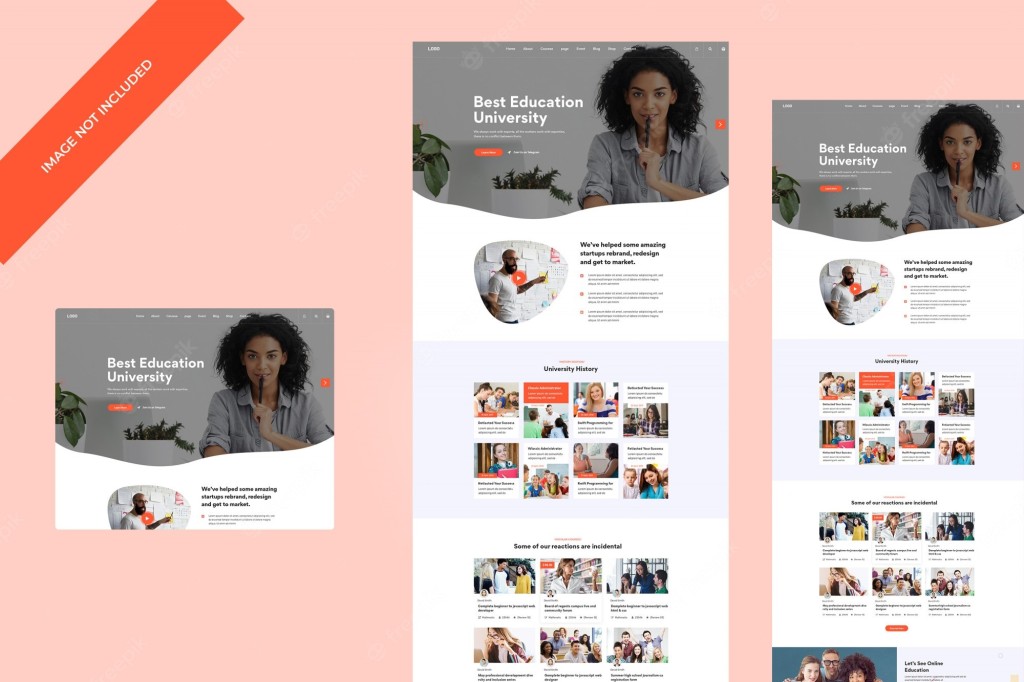
Image Source: FreeImages
How To Choose The Best WordPress Theme: A Beginner’s Guide
How To Choose The Best WordPress Theme – If you’ve been browsing the Internet, you’ll have noticed that WordPress is an incredibly popular CMS. In fact, it powers around 25% of all websites on the Internet! Sites like WordPress.com and WPbeginner are just a few examples of how popular this software has become.
With so many sites using WordPress as their CMS, it’s no wonder that there are also so many themes and templates available for it. In this blog post, we will be discussing everything you need to know about choosing the best WordPress theme for your site. So read on and continue reading to learn more!
Why Is Choosing The Right WordPress Theme Important?
Choosing the right WordPress theme is important for many reasons. Firstly, when you choose a theme, you are choosing the look and feel of your entire website.
That means that, with certain themes, your entire website will look completely different to how it normally would. It’s also why it’s important to take your choice of theme seriously. As a business owner, if you choose the wrong theme, you could be losing out on lots of money. Secondly, choosing the right WordPress theme is important for SEO purposes.
While it may not be at the top of your mind when choosing a theme, it is an essential component of your site’s optimization strategy.
How To Find The Best WordPress Theme For Your Site?
Choosing a theme for your WordPress site can be a tricky task. There’s a lot to think about, and it’s normal to feel a little overwhelmed. Thankfully, there are some great resources out there to help you choose the right theme for your site. For example, you can use themeforest.net to browse through the many options available online.
Once you’ve found a few themes that you like, you can also try out some of the top themes found on the WordPress.org theme directory. You can also choose to use a WordPress theme testing tool. There are plenty of these around, but we’d recommend using Sitepoint’s theme testing tool.
It’s an incredibly popular tool, and has a ton of useful features. However, you’ll want to keep a close eye on the “Google friendly” section of the results as this may be affecting your results.
What To Look For In A WordPress Theme
Now that you’ve found a few themes that you’re interested in, you need to take a closer look at each one. To do this, you’ll want to take into consideration the following factors:
-
-
- – What type of site you’re building
- – is it a blogging site, an online store, a personal site, or a more general purpose site?
- – What audience do you have – what type of person is your audience? What do they like?
- – What are your specific business goals
- – what do you want to get out of your new WordPress site?
- – What are your website’s specific requirements and specifications?
- – What are your budget constraints?
-
3 Important Features To Look Out For
Now that you’ve got a better idea of what to look for in a WordPress theme, let’s take a closer look at some of the most important features that you should be keeping an eye out for.
-
- – WordPress Friendly URLs
- – WordPress is a very open-source software, and there are no official guidelines regarding the use of terms like “website” and “blog” in URLs.
This means that you may end up linking to your WordPress site via URLs such as http://my-new-blog.com/ versus http://mynewblog.com/. Having a theme that has “friendly” URL options will ensure that you don’t end up with weird or confusing links.
– Mobile-Friendly Option – At the moment, there’s no official Google ranking factor for how a site looks on mobile devices. That means that you’ll have to look at your site’s performance from a mobile point of view.
This can be difficult, since a lot of people don’t report their mobile-friendly pages properly. Having a theme that has a mobile-friendly option will ensure that you rank well on Google for mobile pages.
- – Customizable Header And Footer
- – WordPress doesn’t come with header or footer options out of the box, but there are a few plugins that offer these.
Having a header and/or footer that you can customize can help you stand out from the crowd, and may also have a lot of useful information.
2 more tips: Check For Security And Functionality Issues
It’s also worth keeping an eye out for any security and functionality issues that may come up with the theme you’ve chosen. For example, do the themes have any security issues? If not, how easily can you fix these issues on your end? Moreover, do the themes you’ve checked out actually work on your server? If not, this may be an issue.
You may need to ensure that you’re setting up your server correctly, and that the theme you’ve chosen works with your particular setup. You should also keep an eye out for usability issues with the themes you’ve chosen. If you have trouble using the themes, or if you feel that the themes are either too complicated, or too simplistic, this may be an issue.
Conclusion
Choosing the best WordPress theme for your site can be a difficult task, especially if you don’t know what you’re looking for. Thankfully, with a little bit of research, you can find the perfect theme for your site quickly. Keep in mind that you should also consider hiring a WordPress theme developer to help you choose the best theme possible.

