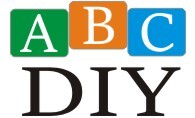DIY Farmhouse Kitchen Table: Forget IKEA, unleash your inner Joanna Gaines! This isn’t your grandma’s wobbly kitchen table – we’re talking rustic charm meets modern practicality, all crafted by your own two hands (and maybe a power drill or two).
Prepare for a journey filled with wood shavings, happy accidents, and a finished product that’ll make your Pinterest board weep with joy. We’ll cover everything from choosing the perfect wood (reclaimed? Pine? Let’s debate!) to mastering joinery techniques that would make a carpenter blush.
Get ready to build a table that’s as unique as your family’s Sunday brunch stories.
This guide dives deep into the delightful world of farmhouse table construction. We’ll explore various design styles, material choices, construction techniques, and finishing options, providing you with a comprehensive roadmap to create your own stunning centerpiece. Think of it as a woodworking adventure, complete with detailed instructions, helpful tips, and maybe a few unexpected laughs along the way.
Designing Your Dream Farmhouse Kitchen Table: A DIY Adventure: DIY Farmhouse Kitchen Table
So, you’re ready to tackle the ultimate DIY project: building your own farmhouse kitchen table? Fantastic! Prepare for sawdust, maybe a few choice words (it happens to the best of us!), and the immense satisfaction of creating something beautiful and functional for your home.
This guide will walk you through the process, from design inspiration to the final flourish, with a healthy dose of humor along the way. Let’s get started!
Farmhouse Kitchen Table Designs & Styles
The beauty of a farmhouse table lies in its versatility. Whether you crave rustic charm or a more modern take, the possibilities are endless. Here are three distinct designs to spark your imagination:
- The Classic Rustic:Imagine a generously sized (8ft x 4ft) table crafted from reclaimed wood, showcasing its natural imperfections. The tabletop boasts a slightly distressed finish, while sturdy, slightly tapered legs provide a solid base. Think warm, inviting, and perfect for family gatherings.
- The Modern Farmhouse:This sleek design features a smaller footprint (6ft x 3ft), constructed from smooth, white-washed pine. Clean lines and simple, straight legs give it a contemporary feel, while the light wood maintains the farmhouse aesthetic. This table is perfect for smaller kitchens or those with a more minimalist style.
- The Eclectic Farmhouse:Picture a unique blend of materials – a live-edge oak tabletop (7ft x 3.5ft) paired with sleek, black metal hairpin legs. This design showcases the beauty of natural wood grain while adding a touch of industrial chic. The contrast creates a striking visual appeal.
Color palettes are key to capturing the farmhouse vibe. Here are some popular choices:
| Color Name | Hex Code | Description | Suitable Wood Type |
|---|---|---|---|
| Creamy White | #FAEBD7 | A soft, inviting white that complements any wood tone. | Pine, Oak |
| Warm Gray | #A9A9A9 | A versatile neutral that adds a touch of sophistication. | Reclaimed Wood, Oak |
| Soft Sage Green | #8FBC8F | A calming, natural green that brings the outdoors in. | Pine, Reclaimed Wood |
| Chalky Blue | #ADD8E6 | A subtle blue that adds a touch of whimsy. | Pine, Oak |
Table leg styles are equally important. Three popular choices for a farmhouse aesthetic are:
- Classic Turned Legs:These elegantly curved legs add a touch of traditional charm. They’re often found on antique farmhouse tables and offer a sense of timeless elegance.
- Simple Straight Legs:Clean, minimalist lines define this style. They’re easy to construct and offer a modern, uncluttered look that complements both rustic and contemporary farmhouse kitchens.
- X-shaped Legs:This design adds a touch of rustic charm and provides exceptional stability. The intersecting legs create a visually interesting base, ideal for larger tables.
Material Selection & Sourcing
Choosing the right wood is crucial for the longevity and aesthetic of your table. Let’s compare three popular options:
- Reclaimed Wood:Adds character and sustainability. Expect variations in color and texture, contributing to its unique charm. However, sourcing can be time-consuming and potentially more expensive.
- Pine:A budget-friendly option that’s easy to work with. It’s relatively soft, making it susceptible to dents and scratches, but its light color is perfect for a bright farmhouse look.
- Oak:A durable and beautiful hardwood, offering excellent strength and resistance to wear and tear. It’s more expensive than pine but provides a long-lasting, elegant result.
Sourcing reclaimed wood requires careful consideration. Look for reputable suppliers who prioritize sustainable practices. Check for certifications and inquire about the wood’s origin and history. Expect to pay a premium for high-quality reclaimed wood, but the unique character it adds is often worth the investment.
Selecting and preparing your wood for the tabletop involves choosing boards with consistent grain direction to minimize warping. Inspect for knots and imperfections – these can add character but might require extra attention during construction.
Construction Techniques & Tools
Building your farmhouse table is a step-by-step process. Here’s a plan:
- Cut the Tabletop:Accurately cut your chosen wood planks to the desired dimensions, ensuring square cuts.
- Assemble the Tabletop:Join the planks using a strong joinery technique like biscuits or dowels, ensuring a tight and stable surface.
- Build the Legs:Cut and shape the legs according to your chosen design. Ensure they are perfectly square and plumb.
- Attach the Apron:Construct and attach the apron (the frame connecting the legs) using strong joinery.
- Attach the Tabletop:Securely fasten the tabletop to the apron using screws or bolts.
- Sand and Finish:Sand the entire table smooth and apply your chosen wood finish.
Gather your tools before you begin:
| Tool Name | Function | Type | Recommended Brand (optional) |
|---|---|---|---|
| Measuring Tape | Accurate measurements | Handheld | Stanley |
| Circular Saw | Cutting wood | Power | DeWalt |
| Drill | Drilling pilot holes and fastening | Power | Makita |
| Clamps | Holding pieces together during assembly | Handheld | Bessey |
| Sandpaper | Smoothing surfaces | Handheld | 3M |
Assembling the tabletop involves precise cuts and strong joinery. Using biscuits or dowels ensures a strong, durable bond. Attaching the legs requires careful alignment and secure fastening to maintain stability.
Finishing & Refinement, DIY farmhouse kitchen table
Choosing the right wood finish is essential for protecting your table and enhancing its beauty. Consider these options:
- Polyurethane:Durable and water-resistant, offering excellent protection but can sometimes appear glossy.
- Oil-based finishes:Penetrate the wood, enhancing its natural beauty and providing a more natural look. They require more frequent reapplication.
- Wax:Provides a subtle sheen and enhances the wood’s color. It’s less durable than polyurethane but offers a more natural feel.
Applying a wood finish involves sanding to a smooth finish, applying the finish in thin, even coats, and allowing adequate drying time between coats. Always follow the manufacturer’s instructions and wear appropriate safety gear.
Distressing techniques, like using sandpaper to create a worn look, or applying a custom stencil can add unique character to your table.
Visual Representation
Imagine a stunning farmhouse kitchen table: a 7ft x 3.5ft live-edge walnut tabletop, its natural curves showcasing the beauty of the wood. Thick, hand-carved oak legs, each featuring a unique, stylized leaf design, support the weighty top. The rich, dark walnut contrasts beautifully with the lighter oak, creating a visually striking piece.
This table shines in different settings:
- Rustic Kitchen:The table anchors a cozy kitchen with exposed beams and vintage accents. Surrounding it are mismatched chairs, a vintage rug, and open shelving displaying antique cookware.
- Modern Farmhouse Kitchen:The table’s live edge contrasts beautifully with the clean lines of white shaker cabinets and stainless steel appliances. Sleek, modern chairs and a minimalist pendant light complete the look.
- Transitional Kitchen:The table blends seamlessly with a space that combines rustic elements with contemporary design. A mix of modern and vintage chairs, a neutral color palette, and carefully chosen accessories create a balanced and sophisticated feel.
Final Summary

So, there you have it – your blueprint to building the farmhouse kitchen table of your dreams! From choosing the perfect wood to applying the final coat of finish, this journey is as rewarding as the finished product itself. Remember, embrace the imperfections; they add character.
Don’t be afraid to experiment, and most importantly, have fun! Your new table awaits – a testament to your creativity, skill, and a whole lot of elbow grease (and maybe a little help from your power tools). Now go forth and build something beautiful!
Essential FAQs
What’s the average cost of building a DIY farmhouse kitchen table?
The cost varies greatly depending on the materials you choose. Reclaimed wood will be more expensive than pine, but the overall cost is usually significantly less than buying a comparable pre-made table.
How long does it take to build a farmhouse kitchen table?
This depends on your skill level and the complexity of your design. Expect to spend anywhere from a weekend to several weeks, depending on your pace.
Can I build this table even if I’m a complete beginner?
Absolutely! This guide is designed to be accessible to all skill levels. Take your time, follow the instructions carefully, and don’t be afraid to ask for help if you need it.
What if I make a mistake?
Don’t panic! Woodworking is all about learning from your mistakes. Minor imperfections often add to the charm of a handmade piece. If it’s a major error, you might need to adjust your plan or start over on that particular part.