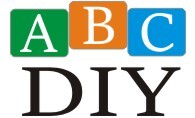Transforming old furniture with paint: It’s not just about covering up scratches; it’s about unleashing the sleeping beauty within those forgotten pieces! From shabby chic charm to modern minimalist sleekness, a coat of paint can be the magic wand that turns a discarded dresser into a design statement, a wobbly table into a conversation starter, and a chipped chair into a cherished heirloom.
This guide will arm you with the knowledge and techniques to conquer your upcycling projects, transforming your old furniture into pieces you’ll adore.
We’ll delve into the world of paint types – from the ever-popular chalk paint to the durable enamel – helping you choose the perfect finish for your project. Get ready to master surface preparation, explore a dazzling array of painting techniques, and learn the secrets to adding decorative flourishes that will truly make your furniture sing.
We’ll even guide you through the process of protecting your masterpiece, ensuring its longevity and beauty for years to come. Prepare to be amazed at what a little paint can do!
Choosing the Right Paint for Furniture Transformation
So, you’ve got an old dresser looking like it’s seen better centuries? Don’t despair! With the right paint, you can transform that tired piece into a stunning centerpiece. But choosing the right paint is like choosing the right weapon for a battle – the wrong one, and you’re in for a messy, frustrating fight.
Let’s arm you with the knowledge to conquer this decorating challenge!
Paint Type Comparison
The paint aisle can be a battlefield of confusing choices. To help you navigate this minefield, here’s a comparison of popular paint types, their strengths, and their weaknesses:
| Paint Type | Pros | Cons | Best For |
|---|---|---|---|
| Chalk Paint | Easy application, low odor, great for distressed finishes. | Can be expensive, requires waxing or sealing for durability. | Shabby chic, rustic, vintage styles. |
| Latex Paint | Durable, washable, wide range of colors and sheens available, relatively inexpensive. | Can require more coats for full coverage, less forgiving of imperfections. | Modern, minimalist, and most styles. |
| Enamel Paint | Extremely durable, smooth, high gloss finish, resistant to scratches and moisture. | Strong odor, requires careful application, can be difficult to work with. | High-traffic furniture, kitchen cabinets. |
| Milk Paint | Natural, eco-friendly, creates a unique, slightly textured finish. | Can be more challenging to work with, requires specific preparation. | Rustic, farmhouse styles. |
Preparing Old Furniture Surfaces, Transforming old furniture with paint
Before you even think about picking up a brush, proper preparation is key. Think of it as laying the foundation for a skyscraper – skip this step, and your beautiful paint job will crumble.
- Clean the surface thoroughly:Remove dust, dirt, grease, and any loose paint with a degreaser and a stiff brush.
- Sanding:Lightly sand the surface to create a smooth base for the paint to adhere to. Use progressively finer grit sandpaper (start with 120-grit, then move to 220-grit).
- Fill any holes or cracks:Use wood filler to repair any imperfections. Sand smooth once dry.
- Prime the surface:A primer helps the paint adhere better and provides a uniform base color, especially important on dark wood or heavily stained surfaces. Choose a primer compatible with your chosen paint.
Choosing the Right Paint Sheen
The sheen of your paint significantly impacts the final look and feel. A high-gloss finish is like a spotlight, highlighting every detail (good and bad!), while a matte finish offers a more subtle, understated look.
Browse the multiple elements of DIY pallet furniture plans to gain a more broad understanding.
- High-gloss:Ideal for surfaces that need easy cleaning, such as kitchen tables or cabinets.
- Semi-gloss:A good balance between durability and a less reflective finish. Suitable for most furniture.
- Satin:Offers a soft sheen with good durability. A popular choice for many furniture pieces.
- Eggshell:A low-sheen finish that hides imperfections well. Good for furniture that doesn’t need frequent cleaning.
- Matte/Flat:Hides imperfections best but is less durable and harder to clean.
Transformative Painting Techniques
Now for the fun part – transforming your furniture with paint! Let’s explore some styles and techniques that will turn your old pieces into showstoppers.
Painting Styles for an Old Dresser
Three distinct styles can completely change the personality of your dresser. Each offers a unique aesthetic, from charmingly rustic to sleek and modern.
- Shabby Chic:This style uses chalk paint in soft pastel colors, often with distressing techniques to create a worn, romantic look. Consider a pale lavender base with a slightly darker shade for highlighting drawers and details. Use a light sanding to reveal the undercoat for a charmingly weathered appearance.
- Modern Minimalist:A clean, simple look achieved with a single color of high-gloss or semi-gloss paint in a neutral tone, such as crisp white or a sophisticated gray. Focus on clean lines and avoid any distressing or decorative elements.
- Rustic Farmhouse:This style employs milk paint or chalk paint in warm, earthy tones, such as beige, cream, or muted greens. Distressing is key, creating a lived-in, cozy feel. Consider adding dark wax to accentuate the details and create depth.
Creating a Faux Finish on an Old Table
Faux finishes add depth and visual interest. This step-by-step guide uses two contrasting colors to achieve a stunning effect.
- Prepare the table surface as described previously.
- Apply a base coat of a darker color (e.g., dark gray).
- Once dry, apply a lighter color (e.g., creamy white) using a dry-brushing technique. This involves lightly dabbing the brush, leaving some of the darker color peeking through for a weathered effect.
- Seal with a clear wax or sealant.
Distressing Techniques
Distressing techniques add character and age to your painted furniture. Each method offers a different level of wear and tear.
- Sanding:Lightly sand edges and corners to reveal the undercoat.
- Dry brushing:Apply a contrasting color with a dry brush to create a worn look.
- Crackle medium:Apply a crackle medium over a base coat, then add a top coat. As it dries, it creates a cracked effect.
- Using sandpaper with different grits:Using finer grit sandpaper for a softer distressing effect and coarser grits for a more dramatic aged appearance.
Adding Decorative Elements
Once the paint is dry, it’s time to add some personality! Decorative elements can transform a simple painted piece into a unique work of art.
Stenciling a Floral Pattern
Stenciling adds a touch of elegance and sophistication. This guide shows you how to stencil a floral pattern onto an old chair.
- Choose a stencil with a design that complements your chair’s style.
- Secure the stencil firmly to the chair using painter’s tape.
- Apply paint using a stencil brush or sponge, using gentle dabbing motions to avoid bleeding.
- Remove the stencil carefully and allow the paint to dry completely.
- Seal the stencil design with a clear sealant to protect it from wear and tear.
Decoupage Techniques

Decoupage allows you to add unique patterns or images to furniture surfaces. This involves adhering paper or fabric cutouts to a surface, then sealing them with a protective layer. Think of vintage maps, beautiful floral prints, or even your favorite comic book pages.
- Select your images and cut them out.
- Apply decoupage medium to the back of the image and the furniture surface.
- Carefully press the image onto the surface, smoothing out any air bubbles.
- Apply several coats of decoupage medium to seal the image.
Adding Metallic Accents
Metallic accents add a touch of glamour and sophistication. Gold leaf or metallic paints can be used to create stunning effects.
- Prepare the surface by ensuring it is smooth and clean.
- Apply gold leaf adhesive or metallic paint to the desired areas.
- For gold leaf, carefully apply the leaf sheets and burnish them with a soft brush or cotton ball.
- Seal the metallic accents with a sealant to prevent tarnishing.
Protecting Your Finished Piece
All that hard work deserves protection! Sealing your painted furniture ensures its longevity and beauty.
Sealing Painted Furniture
Sealing is the final, crucial step in protecting your furniture’s makeover. It safeguards your handiwork from scratches, spills, and general wear and tear.
- Wax:Provides a protective layer and enhances the color of the paint. Easy to apply but requires regular reapplication.
- Polyurethane:A durable, water-resistant sealant available in various sheens. Provides excellent protection but can yellow over time.
- Lacquer:Offers a hard, durable finish with excellent protection. Dries quickly but can be more challenging to apply.
Maintaining Painted Furniture
With proper care, your newly painted furniture will last for years to come. Regular dusting and occasional cleaning with a damp cloth will keep it looking its best.
Troubleshooting Common Painting Problems
Even the most experienced painters encounter occasional hiccups. Here are some solutions for common issues:
- Drips:Use a high-quality brush and avoid overloading it with paint.
- Uneven coverage:Apply thin, even coats, allowing each coat to dry completely before applying the next.
- Brushstrokes:Use a smooth, even stroke and consider using a roller for larger surfaces.
Before & After Showcase
Let’s celebrate the transformative power of paint with some inspiring before-and-after examples!
Old Wooden Chair Transformation
This worn-out wooden chair, once dull and lifeless, was transformed into a vibrant piece of art. Its original dark brown finish was stripped, revealing the wood’s natural grain. It was then painted in a cheerful yellow, accented with hand-painted sunflowers and sealed with a clear varnish.
The result is a cheerful, sunny chair that is both charming and durable.
Old Bedside Table Makeover
This old bedside table underwent two distinct transformations. In its first life, it was painted a sleek, modern black with brushed nickel hardware, creating a minimalist and sophisticated look. Its second transformation embraced a rustic farmhouse style, painted in a warm cream color with subtle distressing and dark wax accents.
The change showcases how a single piece of furniture can adapt to completely different interior design aesthetics.
Concluding Remarks: Transforming Old Furniture With Paint
So, there you have it! With a little elbow grease, the right paint, and a dash of creativity, you can breathe new life into old furniture, transforming tired pieces into stunning focal points for your home. Remember, the journey is as much fun as the destination.
Don’t be afraid to experiment, embrace imperfections, and most importantly, have fun unleashing your inner artist! Your old furniture will thank you (and so will your wallet!). Now go forth and paint the town… or at least, your living room!
Key Questions Answered
Can I paint over existing varnish or lacquer?
Yes, but proper preparation is key. Sanding to create a slightly rough surface will help the new paint adhere better. You may need a primer depending on the existing finish.
How do I avoid brush strokes?
Use high-quality brushes, apply thin, even coats, and work in the direction of the wood grain. Consider using a sprayer for a smoother finish.
What’s the best way to clean painted furniture?
Use a soft cloth dampened with mild soap and water. Avoid harsh chemicals and abrasive cleaners.
How long does paint take to dry?
Drying time varies depending on the type of paint, temperature, and humidity. Always check the paint can for specific instructions.